Outfox The Market Login: How To Access Your Online Account
The Outfox the Market online account system is simply called Your Account. From within Your Account, you can easily manage your bills, make payments, track your usage and other handy features to help you get the most out of your energy with ease. In this guide, we will walk you through how you can access this area and what support is available if you are having login problems.
How can I access the Outfox the Market login page?
This is a relatively simple step, with only a couple of available options. The first thing you need to do is to open your preferred web browser, and input Outfox the Market or Outfox the Market login. Depending on the browser you use and what you type into the search bar, the results may vary but should lead you directly to their website.

- After searching for Outfox the Market login, their webpage will be the first result to appear. Click on the very first link, and this will take you to your energy suppliers homepage. Once loaded, in the top right-hand corner you will see a white sign in button accompanied by an outline of a person. Clicking this will take you to the log-in page of your account.
- Alternatively, after having searched for Outfox the Market, there may be a button showing “Sign into your account”. Selecting this will take you to the login page directly, saving you a few clicks.
How do I sign into my Outfox the Market account?
Outfox the Market strives to be a green energy provider, and so they do not offer paper communications or paper billing. As such, when you register with them they require an email address to send the contract information and login information. This email will also provide you with guidance on how to track the status of your switch, and when you should provide your first meter readings (up to five days before going live).
This welcome email will also provide you with your account number, which will begin with either OTM, FOX, or E7E depending on the tariff agreed upon, followed by a series of numbers. It is very important to make sure that you save this number for the future to make sure that you can easily access any Outfox the Market services that you may need. It is also a good idea to set up and log into your account at this stage while everything is fresh in your mind.
After having clicked on the sign in icon, a field will appear asking you to input your email address and password. Inputting these details should allow you to immediately access your account.
Bookmarking your My Account page within your browser can help to speed up your login process, and remember which page you need to go to!
What if I don’t have an Outfox the Market Online Account?
If you do not yet have an online account, you can create one by selecting the “Register Now” button slightly further down the screen on the sign-in page to create an account.
Registering for an account is extremely simple, and requires only the following details to be inputted:
- Your account number (Check your email inbox and junk folder for your Outfox the Market welcome email)
- Your property address
- Your email address
Ease of Access On the sign-in page select "Remember Me" to save your log-in details for the future. This will make accessing your account much quicker, saves hunting down your password, and greatly reduces the risk of being locked out of your account.
Having trouble logging into your Outfox the Market account?
Login errors can be frustrating, especially when you are sure that you are providing the correct details. Here are a few things you can do to regain access to your account.
If you have inputted your email incorrectly or have forgotten your password, the portal will state “Please try logging in again, or request a password reset”. It is worth double-checking your input to make sure that you haven’t missed punctuation or capitalized letters, and that there are no mistyped aspects that could cause an issue. To the right of the password box, there is a crossed-out eye icon. Clicking this helps you to see the text you input for the password.
No progress? Then scroll down and you will see a button titled “Forgotten password?”, and select this. This will take you to a new page asking you to input your email address, to which it will send either a temporary password, a reset link or ask you to create a new password. This email may not come through immediately, and it is worth checking your spam folder in case it is hidden there.

Energy Bills Too High? Call Selectra – Find out if you could pay less.
Our Energy Team can sign you up to one of our partners’ tariffs in just a few minutes.

Save money on your energy bills with Selectra
Selectra is currently closed. You can leave your phone number and get a free callback.
Need help while you wait for that login reset email?
You can find further support by selecting the “Get in touch with us” button at the bottom of the forgotten password page or by selecting the “Connect” button within the menu tab at the top-left of the Outfox the Market website. After selecting one of these, a subject bar will appear allowing you to select the query basis that you have, such as billing, payment, account or sign up.
After making your selection, a short web form will appear asking for the following basic details:
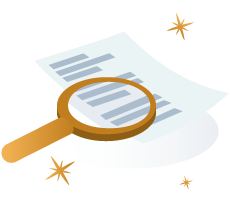
- Your email address
- Your account number (optional)
- The subject type
- A description of your query or the issue you are encountering
- Any photos or attachments you wish to send with your query. (The more info you give, the more efficient customer service will be able to support you
After inputting the subject type, several troubleshooting FAQs and support pages may appear below. Take a browse through these if they are related to your query to see what Outfox the Market recommends and find further useful information.
Once you have completed the form, hit the submit button. A member of staff from their help centre will get back to you with advice as soon as they are able via email.
If you are still experiencing issues or need to make contact, this page also lists their phone number, email address, details on how to reach out to them on social media, and also their live chat via the “help” button in the bottom-right of your screen.
How does the Outfox the Market online account benefit me?
Your online account is a great tool to access and manage everything you need regarding your energy account, and as Outfox the Market does not offer paper billing, it is the best place to view everything you need in text format. Logging in and using your online account can provide you with a wealth of facilities and resources such as the following and more:
- Submit your meter readings - You should regularly submit your meter readings so that your provider can monitor your usage, and provide you with accurate bills
- Check your account balance and credit - Monitoring where you stand in terms of payments and credit is vital to keeping both your bills and your bank account happy
- Make a secure payment and pay bills - If you need to make a payment and don’t wish to risk being left on hold, this facility is also available via your account
- Access and download your statements - You can view, download, and print your statements if you wish to keep records outside of the account
- Monitor how much energy you have used - This helps you to understand how efficient your household is, and provides consumption data that can be used to help get accurate quotes in future
Outfox the market also has a great app available on box Android and Apple app stores. With this free application, you can monitor and manage your account easily and on the go!

