How To Contact Cuckoo Customer Service and Support

Reaching Cuckoo customer service can prove tricky with its limited options, but we’ve got you covered in our contact guide to Cuckoo Broadband. From its email address to the Cuckoo hotline, you’ll find every method to contact Cuckoo broadband. Read on to find out how you can get in touch with the provider.
Cuckoo Customer Service

Cuckoo customer service claims to offer a 100% UK based support team who are “eggsperts” in broadband, capable of quickly solving your problems. It is one of just a handful of Broadband Providers that doesn’t have a telephone number for customers to call. Whilst they do have a phone number, it’s only for customers who are following up on an existing fault that’s already been reported via another channel such as:
- Letter in the post
Whilst Cuckoo Broadband has received a lot of praise for its fast speeds, Cuckoo customer service doesn’t appear to be one of the areas that it excels in. What Cuckoo customer service lacks in means of contact methods, it does make up for with its help and FAQ pages on its website. The guides are complete and easy-to-understand, even for a novice with zero experience. The articles also appear to be updated frequently to make sure its customers have the latest information.
Cuckoo Hotline

The Cuckoo customer service number, which is often referred to as the Cuckoo Hotline, is strictly for customers who have already reported a problem to Cuckoo customer service or customers facing initial problems going live. If you try to call to report a new problem, you will be asked to report your problem by email and wait for follow-up.
However, in case you are in need of the Cuckoo hotline number, you can find it in the table below.
| Phone Number | Opening Hours |
|---|---|
| 0203 389 7211 | Monday to Friday 10am to 4pm |
Last updated: 24/05/2022
Cuckoo Live Chat

Cuckoo live chat is actually just a bot, and a very clever one too. You can ask the bot any question about your broadband and as you are typing your message the bot is able to anticipate your question and give you its version of your question as it understands it. Once you send your message, the Cuckoo live chat bot will reply with a series of messages to answer your question - it might even give you some links to help pages if relevant.
Whilst there’s no possibility of speaking to a human through Cuckoo live chat, we have to say that it is one of the most user-friendly bots that we’ve seen.
To use the Cuckoo live chat bot, you can follow these simple steps:
- Click on help in the main menu at the top of the Cuckoo Broadband website
- You will be taken to the help section
- Look for the blueberry colour circle icon in the bottom right corner of your screen
- Click on it and a chat window will open
- Click on ‘Ask a question’
- Begin typing your question
Email Cuckoo Broadband

The most common way to get in touch is to email Cuckoo Broadband, in most cases you can expect a reply within 24-48 hours and Cuckoo states on its website that it aims to resolve any issues within three days. When you email Cuckoo Broadband, you should always include the following information in your email to ensure your problem is dealt with efficiently:
- Full name
- Your email address
- Full address of where Cuckoo broadband is installed
- Mobile number OR last 2 digits of the bank account used to pay Cuckoo
Also, try to be as detailed and clear as possible in your email to avoid unnecessary follow-up questions that might delay getting your query resolved. Below you will find the Cuckoo customer service email address.
| Cuckoo Broadband Email Address | Availability |
|---|---|
| [email protected] | Seven days per week |
Last updated: 24/05/2022
Write To Cuckoo Broadband

You can also choose to write to Cuckoo Broadband, however this Cuckoo contact method is undoubtedly the slowest way to get in touch with the provider. Below is the Cuckoo contact address where you can send your correspondence.
Cuckoo Internet Limited
68 Hanbury Street
London
E1 5JL
Cuckoo Broadband on Social Media
Cuckoo Broadband has accounts on both Facebook and Twitter, whilst the latter seems to be rather inactive at the time of writing, the Cuckoo Broadband Facebook account has regular posts and updates.
You can use your social media account to contact Cuckoo Broadband customer service by simply sending a DM to one of its social media profiles.
Cuckoo Broadband Complaints
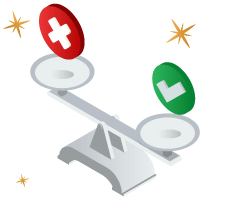
Cuckoo Broadband hasn’t published a complaints procedure, therefore we have the following suggestions for how to make a Cuckoo Broadband complaint.
First of all, we recommend that you email or post your complaint to Cuckoo Broadband. Be clear about the issue you have and what you would like done about it - be it a refund, cancellation, an apology, or something else. You should also attach any proof that you might have such as screenshots, bills, photos, and so on.
Next, give Cuckoo Broadband a little time to look into your complaint and get back to you. If your complaint hasn’t been resolved after eight weeks, you are entitled to take your complaint to an independent third party such as the Ombudsman to assess your complaint and provide a judgement.
If you feel like your complaint isn’t going anywhere before eight weeks you can request a ‘deadlock letter’ - this letter from Cuckoo Broadband will state that neither parties have been able to resolve the complaint. With a deadlock letter you can approach the Ombudsman before the mandatory eight weeks.
Below are the contact details for the Telecommunications Ombudsman.
- Phone: 0330 440 1614
- Email: [email protected]
- Post: Ombudsman Services: Communications, P.O. Box 730, Warrington, WA4 6WU
- Website: https://www.ombudsman-services.org
If you’re getting in touch with the Ombudsman by phone, you should know that its opening hours are Monday to Friday from 8am until 8pm and Saturday from 9am until 1pm.
What does the Ombudsman do? The Ombudsman handles only the most serious complaints against Energy Suppliers, Broadband Companies and Mobile Providers. They are independant and the decisions the Ombudsman make are binding towards the supplier and providers. You can learn more about what the Ombudsman does in our Guide to the Energy Ombudsman.

