UK Power Networks: Power Cuts & New Connections

UK Power Networks owns and operates one of the six electricity networks in Great Britain. Read on to find out more about the services that are available to residents in its area.
About UK Power Networks
UK Power Networks is the distribution network operator (DNO) for London, the South East and East of England.
The company delivers electricity to over eight million people. Its network is comprised of around 46,000 kilometres over overhead lines, 138,000 kilometres of underground cables and more than 100,000 substations.
In the map below, you can see the area (in the bottom right) to which UK Power Networks distributes electricity.
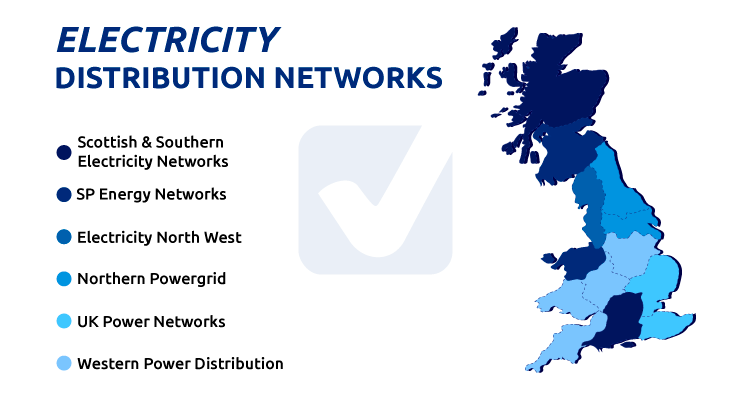
Who owns UK Power Networks?
UK Power Networks is owned by the following three organisations: CK Infrastructure Holdings (40%), Power Assets Holdings (40%), and the Li Ka Shing Foundation (20%). All of these parties are led by Hong Kong billionaire Li Ka-shing.
Ka-shing also controls the consortium that owns a couple of the country’s gas distribution companies, such as Wales & West Utilities and Northern Gas Networks.
Who is my electricity supplier and what’s my MPAN?
UK Power Networks is not your electricity supplier. The company delivers electricity to your home or business, but it doesn’t provide the actual electricity.
If you’re looking for your electricity supplier, it’s the company that you pay your bills to. On your electricity bill, you’ll see that part of what you pay to your supplier is then paid to UK Power Networks in exchange for running and maintaining the network.
Your Meter Point Administration Number (MPAN) is the 13-digit reference number associated with your supply point. Note that this is not your customer account number. You should be able to find your MPAN on an electricity bill. You can also contact UK Power Networks to find out this information.
Got a power cut?
If you are experiencing a power cut, you should contact UK Power Networks to report it. To contact the distributor, call either 0800 3163 105 or simply just 105. Lines are open 24 hours a day, seven days a week. Both of these phone numbers are free from a mobile phone and landline.
In the case of a power cut, we also recommend that you take the following action (if possible):
- See if other areas are affected. You could either ask your neighbours or check the street lights.
- Check on vulnerable neighbours. Make sure they are warm and have sufficient food supplies.
- Switch off electrical appliances that should not be left unattended. This includes irons and other devices that could present danger if they restart when the power comes back on.
- Check that the trip switch in your fuse box is turned on. If it is not in the on position, turn off all electrical appliances and attempt to reset the switch.
- Don’t open your freezer. If unopened, some freezers can remain cold for up to 12 hours! In the case that your food spoils, you may be able to file a claim on your home insurance.
Power cut map
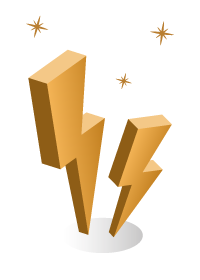
You can find the UK Power Networks live power cut map on the company’s website. To access the map, go to the homepage and scroll down to the dark blue box on the left-hand side that says Power off?
In the box that says Enter a postcode, enter your postcode, then select your address from the drop-down menu. You will be redirected to the map and should be given information as to the cause and for how long the power cut is expected to last. If you find that the power cut has not yet been reported, you should contact UK Power Networks to let the company know.
Can I claim compensation for a power cut?
UK Power Networks follows regulations set by Ofgem. Customers may be entitled to compensation if the distributor does not meet specific guidelines.
The distributor lays out the standards for these penalty payments on its website. If you believe that you’re entitled to compensation, contact the company on its general enquiry line. A representative will conduct an investigation and get back to you within 10 working days.
Need a new connection?
Do you need to connect a new build to the electricity network? We break down how to get connected with UK Power Networks in four simple steps.
1. Check to make sure that you are within the network area
You can see if your property is located inside the UK Power Networks’ area on the company’s website. Go to the homepage, scroll down to where it says Check if you are within the area and click on Find out more. You will then need to enter your house number and postcode.
Not in the UK Power Networks area? Check out your distributor’s guide to find out how to get connected.
- Northern Power Grid
- SP Energy Networks
- Scottish and Southern Electricity Networks
- Western Power Distribution
- Electricity North West
2. Apply for a new connection
You can apply for a new connection on the UK Power Networks website. On the homepage, click on Electricity in the top left corner and select New connection from the drop-down menu.
You will be directed to a new page, where you will need to answer a few questions in the dark blue box on the right that says Tell us what you need. Once you have given your information, scroll down and click on Apply now. If you have any questions about the application, send an email to [email protected].
Once you have submitted your application, UK Power Networks will arrange for a surveyor to visit the property (free of charge) to assess the site and how much the work will cost.
3. Get your quote and pay
The cost depends on the size and location of the site, as well as the complexity of the connection being made. Other factors, like parking for workers, can also influence how much it will cost.
Once you get your quote from UK Power Networks, you must make the payment before any work commences. In the table below, you’ll find the average prices and connection times for customers.
4. Get connected!
On the day the connection is made, workers will dig a trench on the property to lay a new electricity cable. The cable will run from the road up to where you want the new electricity meter to be.
After the new connection has been completed, workers will return to the property within 48 hours to fill the trenches back in and make sure the property is back to normal condition.
Once the power connection is made, you must then register with a licensed electricity supplier. This will be the company that also installs your electricity meter. Before choosing just any supplier, we advise that you do a bit of research.
Check out the following provider guides to help you decide which electricity supplier to choose:
- Best energy supplier
- Cheapest electricity supplier
- UK energy suppliers
- How to compare suppliers
- Business energy
Contact UK Power Networks
Need to get in touch with UK Power Networks? We break down the best ways for you to contact the distribution company below.
UK Power Networks contact phone numbers: a quick reference table
Refer to the following table to find the best number for you to call.
| Department | Phone number | Opening hours |
|---|---|---|
| Power cut | 0800 3163 105 or 105 | 24/7 |
| General enquiry services | 0800 029 4285 | Monday to Friday: 8am-5pm |
| Electrical connections | 0800 029 4285 | Monday to Friday: 8am-5pm |
| Priority Services Register | 0800 029 4285 | Monday to Friday: 8am-5pm |
| Energy Ombudsman | 0330 440 1624 | Monday to Friday: 8am-8pm, Saturday: 9am-1pm |
Emergency information
If you experience an electrical emergency or a power cut, contact UK Power Networks on either 0800 3163 105 or 105 immediately. These lines operate 24 hours a day, seven days a week.
General enquiries
Contact the UK Power Networks on 0800 029 4285 for any general questions you may have. Representatives are available Monday through Friday from 9 am to 5 pm. This is also the number you should dial if you need to request any of the following services:
- Shrouding of overhead lines
- Tree trimming around overhead lines
- Network plans showing underground electricity cables
Instead of calling the distributor, you can also request or apply for the above services online. Go to the company’s homepage, click on Contact us in the upper right corner, and select the required option.
Customers can also reach out to the company via Facebook and Twitter (@UKPowerNetworks).
Head office address
The UK Power Networks head office is in Newington House in London. The full address for the head office is Newington House, 237 Southwark Bridge Road, London, United Kingdom, SE1 6NP. This building can only be accessed by the company’s staff.
If you are a customer and you wish to send a letter to the company regarding either a compliment or a complaint, you should address it to Customer Care, UK Power Network, Fore Hamlet, Ipswich, IP3 8AA.
Priority Services Register
The Priority Services Register (PSR) helps UK Power Networks to look after its vulnerable, elderly, disabled and ill customers. It’s especially beneficial for residents who rely on electricity for any sort of equipment for medical purposes, such as a ventilator or a stairlift.
The Priority Services Register is free to join and includes the following benefits:
- A priority phone number to call in the event of a power outage.
- Updates regarding unplanned power cuts in your area.
- Support that is tailored to your individual needs (such as hot meals or home visits).
- Updates about planned interruptions to your electricity supply.
- For power cuts, you can receive a free overnight stay in a hotel in some cases.
To register for the Priority Services Register, either fill out an application form on the distributor’s website or contact the company by calling 0800 029 4285.
Jobs and apprenticeships
Do you want to apply for a job or an apprenticeship at UK Power Networks? The company currently employs nearly 5,000 staff. Whether you’re interested in fieldwork or office-based positions, the employer offers a variety of career opportunities. It looks to hire individuals who aspire to help shape the future of the energy industry
To find current job vacancies, go to the UK Power Networks website and scroll down to the bottom. Click on where it says Careers in the list on the left-hand side. Then select the red button that says Job search in the upper right corner.

